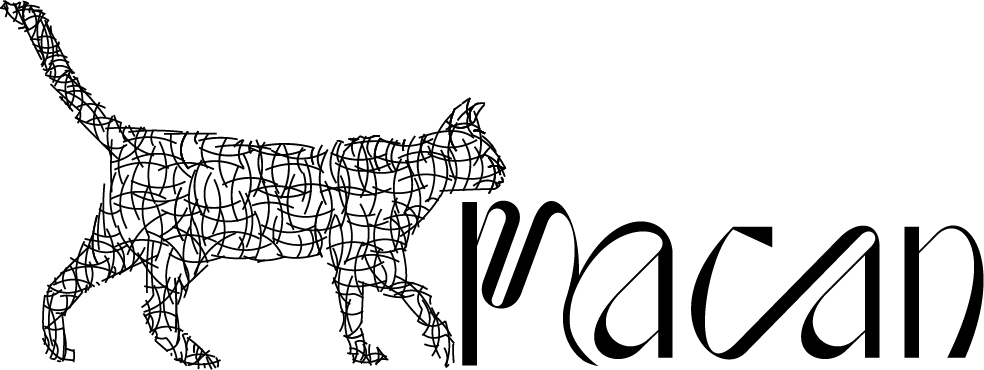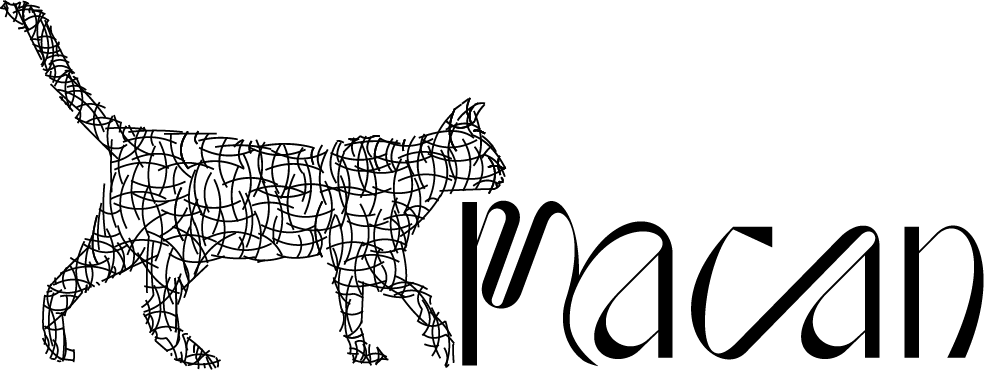Dear Clients,
Thank you for your interest in working with us! To make your experience smooth and efficient, we’ve prepared this quick guide explaining how our order process works — from receiving your inquiry to final delivery.
Please follow the steps below carefully to ensure nothing gets delayed or missed.
Step 1: Send us your inquiry
You can reach out to us via sales@macan.hr with form New project attached in the email. In case we haven’t cooperated before, please fill in and attach the form for new clients. We’ll review your request and begin with a custom quotation if all the specifications for the projects are clear.
Specifications:
In order to provide you with the fastest and best service possible, please carefully and completely fill out the New Project form. For specific technologies or if some of the information requested in the form is not known, please feel free to contact us and we will help you with your selection.
If you do not provide all the necessary information, the processing of your inquiry may be delayed or the inquiry may not be able to be processed. We respond to fully specified inquiries within 48 hours of receiving the complete specification. In the event that the inquiry is for a quantity smaller than the minimum order quantity (MOQ) for that type of item, you will be notified and the offer will be given according to the MOQ.
Step 2: Receive and review your quoatation
Once we’ve reviewed your inquiry, we’ll send you a formal quotation through our CRM system (Odoo). This offer will include:
- Product type and specifications
- Final quantities
- Pricing
🔍 Please review everything carefully.
If you have any questions or changes, reply directly to the email thread in your inbox. This helps us keep all communication correctly linked in our system. Responses that will be sent outside of this original thread will be disregarded.
⚠️ Important: Do not start a new email or forward the message. Do not copy the email address you received the email from, as it will be sent through system email notification@ that cannot receive emails, therefore your email will not be received.
Always click “Reply” to ensure you are replying to correct address so we can keep everything organized and avoid delays. It’s not necessary to add your account manager in cc (eg. name@macan.hr).
Step 3: Approve the offer
When you are happy with the price and specifications, you can approve the order officially. It is important to note that until you sign and approve the offer, the order will not be processed and moved to production phase.
- Open the offer email
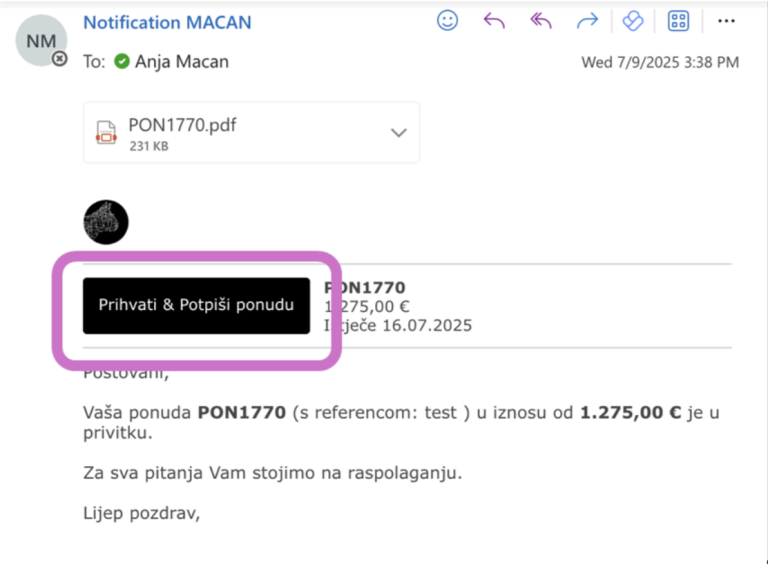
2. Click the “Sign & Approve” / “Prihvati & Potpiši ponudu” black button to e-sign
3. You will redirected to e-sign site, where you click again on a blue button “Sign & Approve” / “Prihvati & Potpiši” on the left sidebar
Once signed, your order is confirmed and moves forward to production planning.
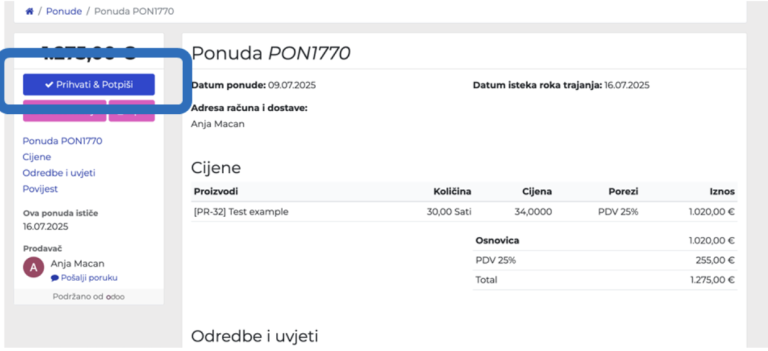
Step 4: Design file review and approval
If the offer included our design services, you will receive a design preview or file.
Please check:
- Layout and content
- Colors and sizing
- Final product visuals
- Text and any potential typos
- If you have QR codes, check if they work properly
When everything is correct, reply to the email and confirm that the design is approved or submit changes if needed. The number of permitted changes is specified in the offer – exceeding that number is subject to an additional charge. After review and written approval via e-mail, the client assumes responsibility for any uncorrected errors or omissions in the design.
In case you send us your own design files, please send them only after signing the offer, in the same thread where the offer was accepted, except in cases where we request a preview of the design for the purposes of calculating the offer. Files sent before accepting the offer will not be downloaded. Also, it is necessary to send the CMYK color definition, if the book of standards is based on the Pantone scale. It is important to make sure that the C and U Pantone scale and the corresponding CMYK equivalent of the Pantone color are correctly defined.
Print files verification
Checking the format and margins and preparing the layers of the file for printing is charged additionally according to the price list of services. If there is content that may not be printed correctly or cut during finishing, we will inform you of the errors and necessary corrections.
In case you do not want this service, your graphic preparation will be automatically released into production, without additional checks. It is extremely important that the file is prepared in accordance with the available instructions and professional standards, because any difference will result in incorrect printing of the visual, which will not be accepted as a complaint.
Step 5: Production & delivery
After your approval:
- Your project will be assigned to our production table, and the deadline for delivery will be calculated according to available capacities.
- It is important to note that the estimated production time starts from the moment the design is approved, not from the date of signature of the offer.
- Once completed, the product will be packaged and shipped or ready for collection according to the agreed order details.
- For every order over 750 EUR, the price of delivery in the area of the City of Zagreb is included. For orders less than that amount, it is possible to arrange delivery in the amount of EUR 50 per delivery or pick it up in person at our location.
- Delivery outside the City of Zagreb will be charged according to the price list of delivery / courier services.
- For Quota Contractors, one delivery in the area of the City of Zagreb is included. Each additional delivery will be charged EUR 50 per location.
📌 Frequently Asked Questions
- Q: Can I approve via email instead of clicking the button?
A: No — approvals must be done by clicking the link and signing the offer. Email replies do not count as official confirmation.
- Q: What if I have some questions regarding the offer?
A: Please click “Reply” to the original offer email. This keeps your question linked to the right project.
- Q: I made a mistake or want to change something after signing — what now?
A: Contact us immediately by replying to the same thread. If production hasn’t started, we may be able to make adjustments.
- Q: Can I confirm the offer if the validity date expired?
A: Each offer that has expired is no longer valid and you will need to re-submit the inquiry via the same thread, to receive the updated offer. The price may have changed due to pricing differences.
- Q: Can I send you the confirmation of offer from our own CRM or other systems, instead of confirming through Macan CRM system?
A: Each offer has to be confirmed and signed through Macan CRM system. In case your terms and conditions require to also have your special format confirmation of offer, it has to be identical with specifications as on our confirmation of offer. Contact your key account manager immediately by replying to the same thread in case you require to follow this type of process.
If you have any questions at any stage, we’re here to help. Thank you for your cooperation!
Yours truly,
Macan team